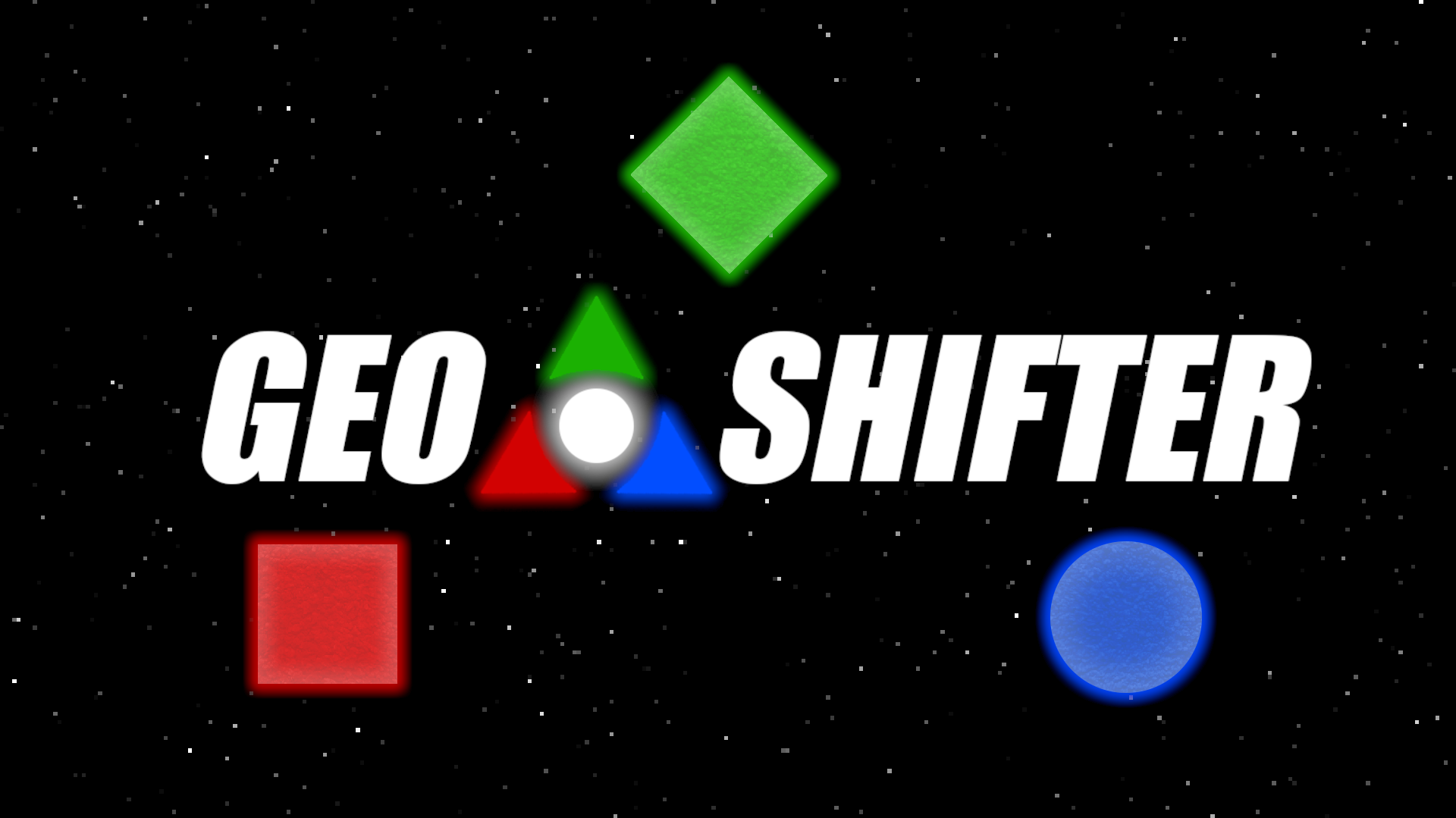
GeoShifter
A downloadable game for Windows and Android
STRONGLY RECOMMENDED!
This game has no music yet, but it works well with most music types, however especially Synthwave!
For those with a Spotify Account, I have composed this Playlist with fitting music for GeoShifter :
https://open.spotify.com/playlist/1bg93CAdEPx5GVVOpMLXZB?si=1xpIUftqRIy_-XWzWLVX...
*****************************************************************************
A novel type of game mechanic!
Travel through space and collect as much score as possible by matching the color of the points of the GeoShifter(player character) with the color of the Geos(the geometric shapes that fall from top of the screen).
Speed of the incoming Geos will increase per Level, and the less you make wrong matchings, the higher the Pay of score will be per matching!
Observe that Geos does not disappear when falling down at the bottom, they return to the top again!
Do Color Combos by collecting five of one type at a time to get Powers!
- Extra Life
- Shield (a force field surrounds you for a moment and lets you push away objects)
- Bomb (clears the screen of all objects, but also collects all the score)
Controls:
- Use Mouse to Move
- Spin GeoShifter with:
Left & Right Mouse Click / Left & Right Arrow Buttons / A-Button & D-Button - Use Shield Power with SPACE-Button
- Use Bomb Power with Ctrl-Button (left or Right)
- Pause Game with Esc-Button (while in-game)
Good to know:
- If you find it too slow in the beginning of the game, move the player to the bottom of the screen, this will increase the speed of the game! However this only works while there is less than four Geos on the screen.
- As mentioned above, when the Geos fall below the screen, they won't be lost - they will return to the top again - they will loop like this until you collect them. Meaning that the screen will clog up eventually if you avoid taking too many, which does increase the difficulty!
Install instructions
Installation Guide:
Download and Run Installer (Example: "GeoShifter_PC_12_installer.exe").
Development log
- GeoShifter DevLogJan 18, 2021
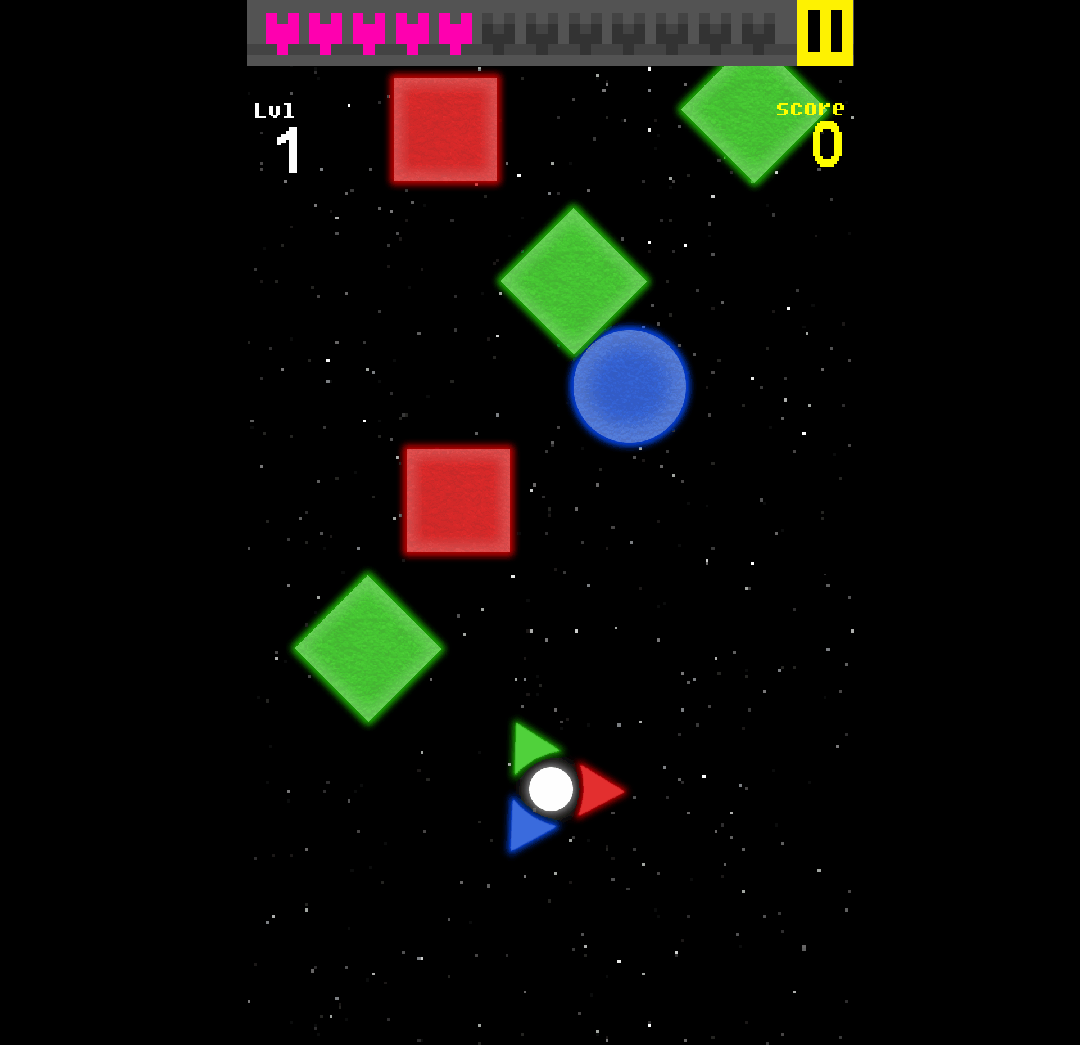
Leave a comment
Log in with itch.io to leave a comment.